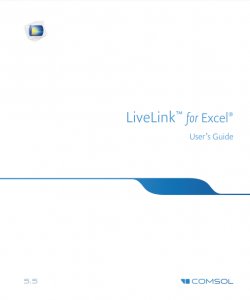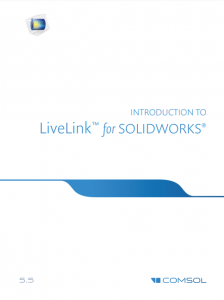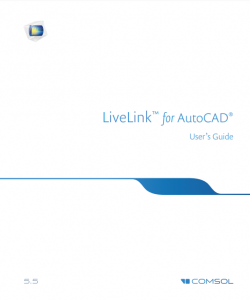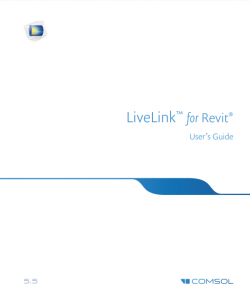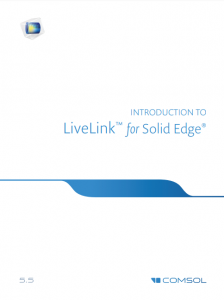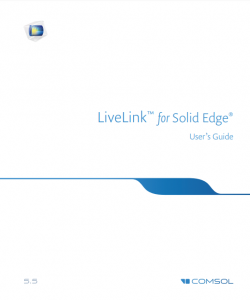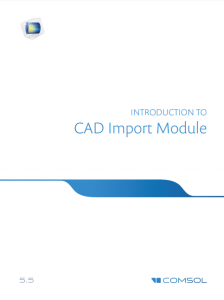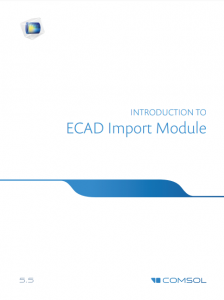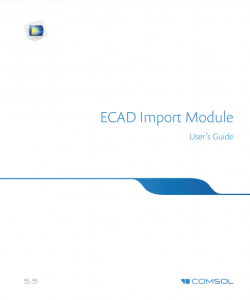آموزش کامسول – زبان اصلی – مقدمه ماژول بهینه سازی Optimization Module
This introduction is intended to give you a jump start in your modeling work. It contains examples of the typical use of the Optimization Module and two tutorial examples that introduce the workflow.
آموزش کامسول – زبان اصلی – ماژول بهینه سازی Optimization Module
The capabilities of the Optimization Module can be used in conjunction with any combination of other COMSOL products. This guide is a supplement to the COMSOL Multiphysics Reference Manual.
آموزش کامسول – زبان اصلی – کتابخانه مواد Material Library
Welcome to the Material Library, an add-on product that provides predefined material data, primarily as piecewise polynomial functions of temperature. The Material Library contains more than 30,000 property functions; these functions specify various material properties of over 3800 materials.
آموزش کامسول – زبان اصلی – مقدمه ماژول ردیابی ذرات Particle Tracing Module
This guide describes the Particle Tracing Module, an optional add-on package for COMSOL Multiphysics® designed to compute particle trajectories. The particles can interact with boundaries and their motion can be affected by external fields, which may be user-defined or solved for by other physics interfaces.
آموزش کامسول – زبان اصلی – ماژول ردیابی ذرات Particle Tracing Module
The Particle Tracing Module is a general-purpose tool for computing the paths of particles as they move through a geometry and are subjected to various forces.
آموزش کامسول – زبان اصلی – مقدمه تعامل زنده با نرم افزار MATLAB
LiveLink™ for MATLAB® connects COMSOL Multiphysics® to the MATLAB scripting environment.
آموزش کامسول – زبان اصلی – تعامل زنده با نرم افزار MATLAB
This guide introduces you to LiveLink™ for MATLAB®, which extends your COMSOL modeling environment with an interface between COMSOL Multiphysics® and MATLAB®. The COMSOL Multiphysics Programming Reference Manual provides additional documentation of the COMSOL API.
آموزش کامسول – زبان اصلی – مقدمه تعامل زنده با نرم افزار Excel
LiveLink™ for Excel® allows you to take advantage of the capabilities and structured simplicity offered by Microsoft® Excel® to extend your COMSOL Multiphysics® modeling capacity. Parameters and variables that are defined and modeled in COMSOL Multiphysics are instantly available in Excel and automatically synchronized with your physics model.
آموزش کامسول – زبان اصلی – تعامل زنده با نرم افزار Excel
This guide introduces you to LiveLink™ for Excel®, which extends your COMSOL modeling environment with an interface between COMSOL Multiphysics® and Excel®.
آموزش کامسول – زبان اصلی – مقدمه تعامل زنده با نرم افزار SOLIDWORKS
This guide introduces you to LiveLink™ for SOLIDWORKS®, which provides three possibilities for applying multiphysics analysis in the development of your designs.
آموزش کامسول – زبان اصلی – تعامل زنده با نرم افزار SOLIDWORKS
Welcome to the LiveLink™ for SOLIDWORKS® User’s Guide! This guide details the functionality of this optional package that extends the COMSOL Multiphysics® modeling environment with additional tools and features to use geometry from the SOLIDWORKS® CAD system for simulation, to import and export geometry using the most common 3D CAD file formats, and to repair, defeature, and modify geometry.
آموزش کامسول – زبان اصلی – مقدمه تعامل زنده با نرم افزار Inventor
This guide introduces you to LiveLink™ for Inventor®, which provides three possibilities for applying multiphysics analysis in the development of your designs.
آموزش کامسول – زبان اصلی – تعامل زنده با نرم افزار Inventor
This guide introduces you to LiveLink™ for Inventor®, which provides three possibilities for applying multiphysics analysis in the development of your designs.
آموزش کامسول – زبان اصلی – مقدمه تعامل زنده با نرم افزار AutoCAD
This guide introduces you to LiveLink™ for AutoCAD®, which provides two possibilities for applying multiphysics analysis in the development of your designs.
آموزش کامسول – زبان اصلی – تعامل زنده با نرم افزار AutoCAD
Welcome to the LiveLink™ for AutoCAD® User’s Guide! This guide details the functionality of this optional package that extends the COMSOL Multiphysics® modeling environment with additional tools and features to use geometry from the AutoCAD® CAD system for simulation, to import and export geometry using the most common 3D CAD file formats, and to repair, defeature, and modify geometry.
آموزش کامسول – زبان اصلی – مقدمه تعامل زنده با نرم افزار Revit
This guide introduces you to LiveLink™ for Revit®, which provides two possibilities for applying multiphysics analysis in the development of your designs.
آموزش کامسول – زبان اصلی – تعامل زنده با نرم افزار Revit
Welcome to the LiveLink™ for Revit® User’s Guide! This guide details the functionality of this optional package that extends the COMSOL Multiphysics® modeling environment with additional tools and features to use geometry from the Revit® building information management software for simulation, to import and export geometry using the most common 3D CAD file formats, and to repair, defeature, and modify geometry.
آموزش کامسول – زبان اصلی – مقدمه تعامل زنده با نرم افزار PTC® Creo® Parametric™
This guide introduces you to LiveLink™ for PTC® Creo® Parametric™, which provides two possibilities for applying multiphysics analysis in the development of your designs.
آموزش کامسول – زبان اصلی – تعامل زنده با نرم افزار PTC® Creo® Parametric™
Welcome to the LiveLink™ for PTC® Creo® Parametric™ User’s Guide! This guide details the functionality of this optional package that extends the COMSOL Multiphysics® modeling environment with additional tools and features to use geometry from the PTC® Creo® Parametric™ CAD system for simulation, to import and export geometry using the most common 3D CAD file formats, and to repair, defeature, and modify geometry.
آموزش کامسول – زبان اصلی – مقدمه تعامل زنده با نرم افزارPTC® ProENGINEER
This guide introduces you to LiveLink™ for PTC® Pro/ENGINEER®, which provides two possibilities for applying multiphysics analysis in the development of your designs.
آموزش کامسول – زبان اصلی – تعامل زنده با نرم افزارPTC® ProENGINEER
Welcome to the LiveLink™ for PTC® Pro/ENGINEER® User’s Guide! This guide details the functionality of this optional package that extends the COMSOL Multiphysics® modeling environment with additional tools and features to use geometry from the PTC® Pro/ENGINEER® CAD system for simulation, to import and export geometry using the most common 3D CAD file formats, and to repair, defeature, and modify eometry.
آموزش کامسول – زبان اصلی – مقدمه تعامل زنده با نرم افزار Solid Edge
This guide introduces you to LiveLink™ for Solid Edge®, which provides two possibilities for applying multiphysics analysis in the development of your designs.
آموزش کامسول – زبان اصلی – تعامل زنده با نرم افزار Solid Edge
Welcome to the LiveLink™ for Solid Edge® User’s Guide! This guide details the functionality of this optional package that extends the COMSOL Multiphysics® modeling environment with additional tools and features to use geometry from the Solid Edge® CAD system for simulation, to import and export geometry using the most common 3D CAD file formats, and to repair, defeature, and modify geometry.
CADآموزش کامسول – زبان اصلی – مقدمه ورود فایل با فرمت
This guide introduces you to the CAD Import Module, which adds support for importing several 3D CAD file formats into the COMSOL modeling environment. It also provides a robust platform, including repair and defeaturing tools, to prepare the geometry for multiphysics modeling.
CADآموزش کامسول – زبان اصلی – ورود فایل با فرمت
Welcome to the CAD Import Module User’s Guide! This guide details the functionality of this optional package that extends the COMSOL Multiphysics® modeling environment with additional tools and features to import, repair, defeature, and export geometry using the most common 3D CAD file formats.
ECADآموزش کامسول – زبان اصلی – مقدمه ورود فایل با فرمت
The ECAD Import Module expands the capabilities of COMSOL Multiphysics with the construction of 3D geometry from popular ECAD layout formats, namely GDS II, IPC-2581, and ODB++.
ECADآموزش کامسول – زبان اصلی – ورود فایل با فرمت
Welcome to the ECAD Import Module! This User’s Guide details features and functionality available with the product.